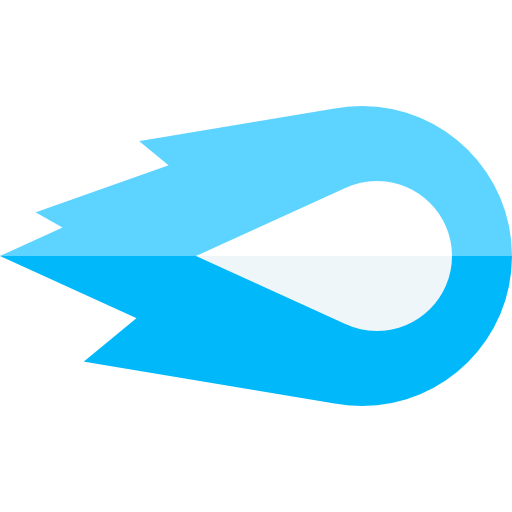Shopify allows you to collect SMS subscribers during checkout, but it isn’t enabled by default. By enabling this feature, subscribers collected through checkout will compliantly flow through to your BlazeSMS dashboard as new subscribers.
Benefits of collecting subscribers at Checkout
- Grow your list faster, ensuring compliance (as always with BlazeSMS)
- Entice subscribers at the end by customizing your checkbox language
- Automatically syncs Shopify data
How to enable SMS Subscriber collection at Shopify Checkout
- Click “Settings” at the bottom of your Shopify Admin Panel
- Navigate to “Checkout”
- Under “Shipping address phone number” select “Optional”. This ensures that the phone number box shows up during checkout.
- Under “Marketing options” toggle the box labeled “SMS”
- Click “Save”’
This will enable customers to subscribe to your SMS marketing program during the 3-step shopify checkout flow.
As mentioned, subscribers who opt-in this way are fully compliant, and will flow from Shopify directly to Blaze SMS.